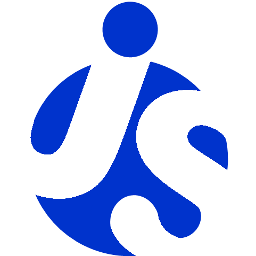deliteful/SwapView
deliteful/SwapView is a container that extends deliteful/ViewStack and adds a swipe interaction to show the
next/previous child.
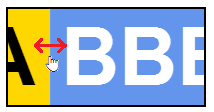
Table of Contents
Element Instantiation
Element Configuration
Element Styling
User Interactions
Enterprise Use
Element Instantiation
A SwapView is created like a ViewStack.
See delite/Widget for full details on how instantiation lifecycle is working.
Declarative Instantiation
require(["delite/register", "deliteful/SwapView", "requirejs-domready/domReady!"], function (register) {
register.parse();
});
<html>
<d-swap-view style="width:100%; height:200px">
<div style="background-color: darkblue">Child 1 (Default visible child)</div>
<div style="background-color: white">Child 2</div>
<div style="background-color: crimson">Child 3</div>
</d-swap-view>
</html>
Programmatic Instantiation
require(["deliteful/SwapView", "requirejs-domready/domReady!"], function (SwapView) {
var sv = new SwapView({style: "width:100%; height: 200px"});
var child1 = document.createElement("div");
var child2 = document.createElement("div");
var child3 = document.createElement("div");
sv.addChild(child1);
sv.addChild(child2);
sv.addChild(child3);
sv.placeAt(document.body);
});
Element Configuration
See deliteful/ViewStack documentation for configuration of the ViewStack base class.
Properties
The swapThreshold property defines the amount of swiping necessary to change the visible child. It is a
value between 0 and 1 and corresponds to a fraction of the SwapView width. By default, swapThreshold is 0.25, which
means that you must swipe by more than 1/4 of the size of the SwapView to change the visible child.
Element Styling
deliteful/SwapView has no visual appearance, it does not provide any CSS class for styling.
See deliteful/ViewStack documentation for styling of the ViewStack base class.
User Interactions
- During a swipe interaction, the next/previous child is partially shown next to the current child and both
children slide following the finger/mouse position. If you swipe by more than the value of the
swapThresholdproperty, the next/previous child is shown with a slide transition. If you swipe less than theswapThreshold, the current child slides back to its initial position. - Page Up/Down keyboard keys to go the next/previous child.
Enterprise Use
Accessibility
ViewStack provides keyboard accessibility support: pressing the Page Up key shows the next child, pressing Page Down shows the previous child.
Globalization
deliteful/SwapView does not provide any internationalizable bundle.
Right to left orientation is supported by setting the dir attribute to rtl on the deliteful/SwapView element.
It affects the swipe interaction.
Security
This widget has no specific security concern. Refer to delite/Widget for general security advice on this base class that deliteful/SwapView is using.
Browser Support
This widget supports all supported browsers. On Internet Explorer 9, transitions are not animated.