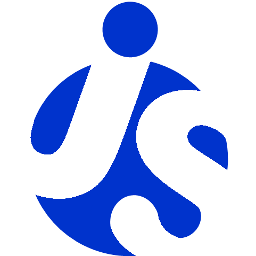deliteful/ViewStack
deliteful/ViewStack is a container that has multiple children, but shows only one child at a time. Moving from one child to another is accomplished via a transition.
This container supports 8 transition types: slide, slidev, reveal, revealv, cover, coverv, fade, flip.
Some of the transition types are described in the following picture:
- Slide
- Reveal
- Flip
- Fade
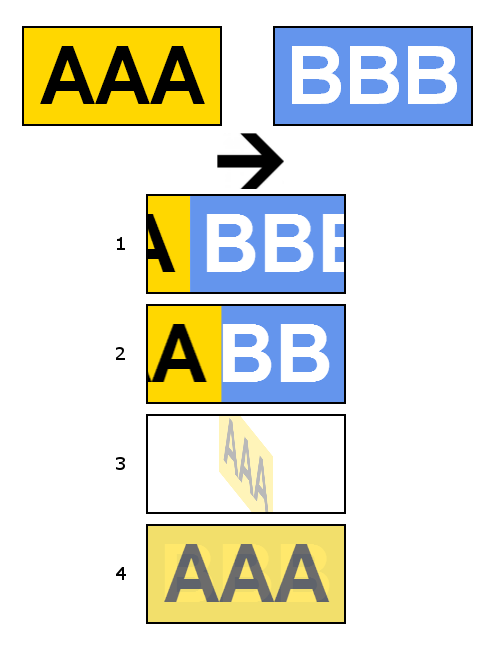
Table of Contents
Element Instantiation
Element Configuration
Element Styling
Enterprise Use
Element Instantiation
See delite/Widget for full details on how instantiation lifecycle is working.
Declarative Instantiation
require(["delite/register", "deliteful/ViewStack", "requirejs-domready/domReady!"], function (register) {
register.parse();
});
<html>
<d-view-stack style="width:100%; height:200px">
<div style="background-color: darkblue">Child 1 (Default visible child)</div>
<div style="background-color: white">Child 2</div>
<div style="background-color: crimson">Child 3</div>
</d-view-stack>
</html>
Programmatic Instantiation
require(["deliteful/ViewStack", "requirejs-domready/domReady!"], function (ViewStack) {
var vs = new ViewStack({width:"100%, height: 200px"});
var child1 = document.createElement("div");
var child2 = document.createElement("div");
var child3 = document.createElement("div");
vs.addChild(child1);
vs.addChild(child2);
vs.addChild(child3);
vs.placeAt(document.body);
});
Loading additional transition types
The ViewStack container include by default 2 transition types: "slide" and "reveal". To use another transition type, you must require it: Example: Load all additional transition types
require(["requirejs-dplugins/css!deliteful/ViewStack/transitions/cover.css",
"requirejs-dplugins/css!deliteful/ViewStack/transitions/coverv.css",
"requirejs-dplugins/css!deliteful/ViewStack/transitions/fade.css",
"requirejs-dplugins/css!deliteful/ViewStack/transitions/flip.css",
"requirejs-dplugins/css!deliteful/ViewStack/transitions/slidev.css",
"requirejs-dplugins/css!deliteful/ViewStack/transitions/revealv.css"],...);
Element Configuration
deliteful/ViewStack support delite display infrastructure by inheriting from delite/DisplayContainer. For more informations, see delite/DisplayContainer documentation.
Displaying a child
To display a child of the container, call the show method.
Example:
vs.show(child2, {transition: "reveal", reverse: true});
The show method takes as first argument a DOM node instance or id. The second argument is optional. Available properties are transition and/or reverse.
The reverse property applies only to Slide and Reveal transitions.
Set transition to "none" for disabling animated transition.
Properties
If show method is called without a second argument, the transition is controlled by the transition and reverse properties.
Default values are {transition: "slide", reverse: false}.
Element Styling
deliteful/ViewStack has no visual appearance, it does not provide any CSS class for styling.
The default height of a deliteful/ViewStack is 100%. When the height of a ViewStack is expressed as a percentage, you must ensure that the height of its parent is defined.
If the height of the parent is also defined as a percentage, you must recursively apply the same rule, up to <body> and <html> elements if needed.
An HTML full-screen application has its <body> and <html> elements height set to 100%.
You can read this external article for more information.
You can set height of <body> and <html> to 100% by including defaultapp.css
The position CSS attribute of this element must be set to absolute or relative (default).
The following CSS layout attributes must NOT be changed. They are explicitly set by the container and are required for a correct behaviour of it.
- ViewStack node: display, box-sizing, overflow-x
- ViewStack children: box-sizing, width
Note: In some circumstances the animated transition between two children can be broken, for example if a deliteful/List is a direct child of ViewStack. To fix this wrong behaviour, wrap the child into a block level element.
Enterprise Use
Accessibility
Relies on browser.
Globalization
deliteful/ViewStack does not provide any internationalizable bundle.
Right to left orientation is supported by setting the dir attribute to rtl on the deliteful/ViewStack element. It affects Slide and Reveal transitions.
Security
This widget has no specific security concern. Refer to delite/Widget for general security advice on this base class that deliteful/ViewStack is using.
Browser Support
This widget supports all supported browsers. On Internet Explorer 9, transitions are not animated.