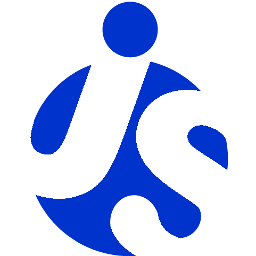delite/DisplayContainer
delite/DisplayContainer is a delite/Container subclass which adds the ability for the container to
manage the appearance of its children.
Table of Contents
Using DisplayContainer
Extending DisplayContainer
Events
Writing a Controller for DisplayContainer
Using DisplayContainer
On a container extending delite/DisplayContainer one can trigger the visibility of a particular child by calling
the show() function. Conversely one can make sure a particular child is hidden by calling the hide() function. By
default the display container will just show or hide the child. However subclasses can implement particular transition
effects in order to transition from one visibility state to another. For this reason both functions managing the visibility
return a Promise that will be resolved when the transition is finished. Also both accept the same parameters:
dest: Widget/HTMLElement or id that points to the child the function must show or hideparams: Optional params to customize the transition, interpreted by subclasses.
mycontainer.show("mychildid", {/* optional params depending on the subclass */}).then(function() {
// promise has been resolved, the child is now visible
});
Extending DisplayContainer
In order for a container to leverage delite/DisplayContainer it must extend it and possibly implement the changeDisplay()
and/or loadChild() functions in order to customize their behavior. The following subclass is looking at the parameters passed
to the show() or hide() function in order to perform a visual transition when switching the child visibility. In
particular it performs a fading in or out transition based on the value of the fade parameter.
require(["delite/register", "delite/DisplayContainer", "requirejs-dplugins/Promise!"/*, ...*/],
function (register, DisplayContainer, Promise/*, ...*/) {
return register("my-container", [HTMElement, DisplayContainer], {
changeDisplay: dcl.superCall(function(sup) {
return function (widget, params) {
return new Promise(function (resolve, reject) {
if (params.fade === "in") {
// if there is a parameter telling us to do a fade in let's do it
$(widget).fadeIn(1000, function() {
resolve();
});
}
sup.apply(this, arguments);
if (params.fade === "out") {
// if there is a parameter telling us to do a fade in let's do it by setting corresponding CSS class
$(widget).fadeIn(1000, function() {
resolve();
});
}
};
};
})
});
});
Note that as the function performs an asynchronous action it returns a promise that will be resolved once the action is completed.
One can trigger a fade in this way:
mycontainer.show(child, { fade : "in" });
Events
The delite/DisplayContainer class provides the following events:
| event name | dispatched | cancelable | bubbles | properties |
|---|---|---|---|---|
| delite-display-load | on any show or hide action | True | True |
|
| delite-before-show | just before a child is shown | False | True |
|
| delite-after-show | after a child has been shown | False | True |
|
| delite-before-hide | just before a child is hidden | False | True |
|
| delite-after-hide | after a child has been hidden | False | True |
|
Writing a Controller for DisplayContainer
An application framework such as dapp can setup a controller to listen to events from
delite/DisplayContainer and provide alternate/customized features.
In the following example the controller is listening to delite-display-load event in order
to load a child defined in an external HTML file:
require(["delite/register", "delite/DisplayContainer", "dojo/request"/*, ...*/],
function (register, DisplayContainer, request/*, ...*/) {
document.addEventListener("delite-display-load", function(event) {
event.setChild(function (resolve, reject) {
// build a file name from the destination
request(event.dest+".html", function (data) {
// build a child from the data in the file
var child = a_parse_function(data);
// resolve with the child
resolve({ child: child });
});
});
});
In order to notify delite/DisplayContainer that the controller is handling child loading, the controller must
call the event's setChild() method, passing in either a value or a promise for the value. The value is
of the form {child: HTMLElement}.