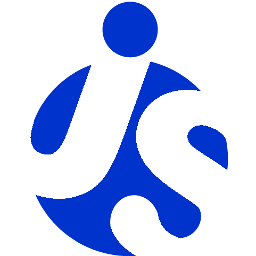delite/Selection
delite/Selection is a delite/Widget subclass which adds the ability for a widget to manage the
selection state of its internal items.
This is typically used in conjunction with delite/StoreMap to manage the selection of the data
or render items created by the store mixin.
Table of Contents
Using Selection
Extending Selection
Events
Using Selection
A widget extending delite/Selection can choose several selection modes through the selectionMode property:
"multiple"which means the application user can select interactively several items at the time"single"which means the application user can only select interactively a single item at the time, this is the default."radio"which means the application user can only select interactively a single item at the time. Once an item has been selected, interactively selecting another item deselects the previously selected item, and the user cannot deselect the selected item."none"which means the application user can not interactively select an item
Note that this mode does not impact selection by the selectedItem(s) APIs which are always available and always allow
several items to be selected. If you want to restrict selection by those APIs you have to make sure code calling the
selection method is doing that accordingly to the selectionMode or to specialize delite/Selection for that purpose.
Once a selection mode has been set there are three ways to modify the selection on the instance:
- setting the
selectedItemproperty to an item to select it and only it - setting the
selectedItemsto an array of items to select all those items and on only them - use the
setSelected()function to toggle on or off the selection state of a particular item
You can know the selection state by querying either:
- the
selectedItemproperty to get the last selected item - the
selectedItemsproperty to get all the selected items
Extending Selection
In order for a widget to leverage delite/Selection it must extend it and implement the getIdentity() and
updateRenderers() functions as follows:
require(["delite/register", "delite/Selection", "delite/StoreMap"/*, ...*/],
function (register, Widget, Selection, StoreMap/*, ...*/) {
return register("my-widget", [HTMElement, Selection, StoreMap], {
labelAttr: "label",
preRender: function () {
this._childHash = {};
}
refreshRendering: function (props) {
if ("renderItems" in props) {
// render item has changed, do something to reflect that in the rendering
this.innerHTML = "";
for (var i = 0; i < renderItems.length; i++) {
var child = this.ownerDocument.createElement("div");
child.innerText = renderItems[i].label;
this._childHash[renderItems[i].id] = child;
this.appendChild(child);
}
}
},
getIdentity: function (item) {
return this.store.getIdentity(item);
},
updateRenderers: function (items) {
for (var i = 0; i < items.length; i++) {
var child = this._childHash[this.getIdentity(items[i])];
var selected = this.isSelected(items[i]);
if (selected) {
child.setAttribute("class", "selected");
} else {
child.setAttribute("class", "");
}
}
}
});
});
The getIdentity() function is in charge of returning a unique identifier for an item to be selected. The
updateRenderers() function is in charge of updating the visual rendering in the DOM based on whether the passed
item are selected or not. Only items for which the selection state has changed are passed to this function. It is
possible to check whether an item is selected or not by calling the isSelected() function on the selection instance.
If the widget provides a user interaction that leads to select some items, the implementation should call the
selectFromEvent() function in order to update the selection and propagate the notification accordingly.
require(["delite/register", "delite/Selection", "delite/StoreMap"/*, ...*/],
function (register, Widget, Selection/*, ...*/) {
return register("my-widget", [HTMElement, Selection, StoreMap], {
clickHandler: function (event) {
// get the DOM Node and the corresponding item at the place where the click event occured
/* var renderer = ...; var item = ... */
this.selectFromEvent(event, item, render, true);
}
});
});
Optionally, the subclass can redefine the hasSelectionModifier() function to change the pattern that triggers single
and multiple selection in selectFromEvent().
Events
The delite/Selection class provides the following events:
| event name | dispatched | cancelable | bubbles | properties |
|---|---|---|---|---|
| selection-change | after selection has been modified trough user interaction | No | No |
|