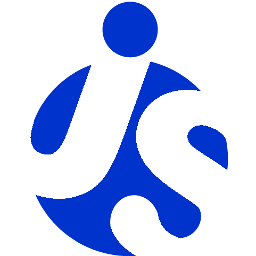delite/StoreMap
delite/StoreMap is a mixin that can be mixed into a class inheriting from delite/Widget or decor/Evented
in order to query a store object from the dstore project, create render items for this widget
based on the store items, and perform some automatic mapping between the properties on the store items and the
properties on the render items.
This is particularly useful for a widget that needs to create items (or render items) based on store entries (like a data list, grid or calendar schedule etc.). Using this mixin, the widget will benefit from a standard API and way of doing things. You will also benefit from the ability to map data from the store item to the properties your widget is expecting on the render items.
This mixin is based on the delite/Store mixin which provides the store access and ability to create render items. Please
see its documentation for details about those features.
Mapping properties and mapping functions
The mapping operation consists in mapping properties from the store item into potentially different properties on the render item. You can define that mapping directly by attributes (from a property of the store item to another property of the render item) or through a function (in which case the function can perform any type of mapping between the store item and the render item).
For example, the store item (typically coming from a data server) might contain:
{
lastName: "Smith"
firstName: "John",
department: "marketing",
title: "head of department",
jobDescription: "in charge of defining the marketing strategy for the company"
}
while the widget render item requires and contains exactly what the widget needs to consume, in this case for example:
{
name: "John Smith"
jobtitle: "head of department"
}
The mapping operation allows to easily go from the store item to the render item and conversely.
In order to configure the mapping of a name property to be present on each render item, the class using this
mixin must declare:
- either a
nameAttrproperty in which case the mapping is looking into the store item property specified by the value ofnameAttr - or a
nameFuncproperty function in which case the mapping is delegated to thenameFuncfunction.
For example if nameAttr is set to "firstName", when creating or updating the render items, the delite/StoreMap mixin will
use the value of the firstName property in the store item to set the value of the name property in the render item.
If nameFunc is set to:
function nameFunc(item, store, value) {
return item.firstName + " " + item.lastName;
}
the value of the name property on the render item will be a concatenation of the values of the firstName and lastName
properties on the store item.
Note that the function definition, when present, takes precedence over the attribute mapping definition.
The mapping can occur both ways, so if the name property value on the render item is modified, in the first case, the firstName
property will be modified accordingly in the store item. When using mapping by function, the function must take into
account the converse operation if needed as follows:
function nameFunc(item, store, value) {
if (arguments.length === 3) {
// value is passed that is a setter
// for example:
var names = value.split(" ");
item.firstName = names[0];
item.lastName = names[1];
} else {
return item.firstName + " " + item.lastName;
}
}
Here is an example of how the receiving class can declare the various mapping properties:
define(["delite/register", "delite/Widget", "delite/StoreMap"/*, ...*/],
function (register, Widget, StoreMap/*, ...*/) {
return register("employees-list", [HTMElement, Widget, StoreMap], {
nameAttr: "firstName", // by default the label mapping will occur from firstName to name
jobtitleAttr: null, // by default no jobtitle mapping by attribute but let the user use one
jobtitleFunc: null, // by default no jobtitle mapping by function but let the user use one
refreshRendering: function (props) {
if ("renderItems" in props) {
// render item has changed, do something to reflect that in the rendering
// you should find the name & possibly jobtitle property on the render item instances
// and modify the DOM accordingly
}
}
});
});
A user of this class can then leverage this either in markup to specify particular mapping:
<employees-list nameAttr="lastName" jobtitleAttr="title"></employees-list>
In this case the default mapping from "firstName" to "name" has been overridden to use the "lastName" attribute instead, and the mapping for jobtitle is using the "title" attribute.
or in JavaScript:
require(["EmployeesList"/*, ...*/], function (EmployeesList/*, ...*/) {
var widget = new MyWidget();
widget.nameAttr = "lastName";
widget.jobtitleFunc = function (item, store, value) {
if (arguments.length === 3) {
// value is passed that is a setter
var array = value.split(" ");
item.title = array[0];
item.jobDescription = array[1];
} else {
return item.title + " " + items.jobDescription;
}
}
widget.placeAt(document.body);
});
If the copyAllItemProps property is set to true on the class, then in addition to properties mapped by attribute or
by function all the properties found on the store item are directly copied to the render item. This is useful to not
bother configuring the mapping, however this must be used with care as this might lead to copying un-needed properties.
Finally by default the mapping occurs only when a store item is created or updated, however under some conditions the
receiving class might need to re-perform that mapping operation dynamically. This might happen for example if some
properties of the widget have changed that should impact the mapping operation. In order to enable this possibility,
the allowRemap property must be set to true and the remap() function must be called once a remapping operation is
required.
Mapping specified on instance
As the documentation states, mapping properties are meant to be defined in the widget class. However, one can also add the mapping properties directly to an instance without defining them on the class, but in this case there are two limitations:
- the property must be added before the widget is started
- if the property is added in the markup then only fully lower case properties are supported (e.g. foobar not fooBar)
Mapping functions in markup
If a mapping function is specified via markup, it can reference item, store and value as implied parameters,
for example:
<my-widget nameFunc="return item.firstname + ' ' + item.firstname;">
For simplicity, this example is not mapping rendering item changes back to the data store.