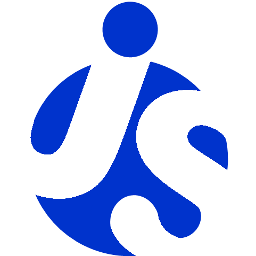Deliteful Tutorial (Part 1) - Getting Started with Deliteful
Welcome to deliteful, a set of multi channel, enterprise class Web Components to be used in Web & Mobile Hybrid applications.
This tutorial is part of a series showing how to create a simple web application using the deliteful components. In this first part, you will learn how to get started with deliteful and quickly create a basic web application that can run both on mobile and desktop browsers.
Note: This tutorial explains all the steps that you can follow to create a simple application from scratch. If you want to follow that path, just skip this and go to the next section. However, if you don't want to follow all the steps explained in this tutorial, you can just get the tutorial application from the
ibm-js/deliteful-tutorialgithub project. You can clone it to your machine and look at the code for each part of the tutorial. The different parts can be fetched using branches (part1, etc). To get the code for this first part, run this in a shell window:$ git clone https://github.com/ibm-js/deliteful-tutorial $ cd deliteful-tutorial $ git checkout part1
Installing Tools
Deliteful leverages some industry standard tools that you need to install.
Node.js
All tools are JavaScript-based and run on top of Node.js, that you can install from nodejs.org.
Yeoman
Yeoman is the tool that we will use to generate a basic skeleton for our application. To install yeoman, run this in a shell window:
$ npm install -g yo
$ npm install -g generator-deliteful-app
Creating the Application Skeleton
Create a directory of your choice, then run yeoman in it:
$ mkdir gettingstarted
$ cd gettingstarted
$ yo deliteful-app
Yeoman will ask you the name of your application, type deliteful-tutorial since this is what we will use throughout
this tutorial.
[?] What is the name of your deliteful application package? deliteful-tutorial
Answer n to the next question:
[?] Do you want to use build version of deliteful package (instead of source version)? No
You could answer y and use the build version from the start, but for this tutorial we will use the source version
for now, and change to the build version later (see Part 8 - Building the Application).
Deploying the Application on a Web Server
You need to deploy the application on a web server to be able to view it correctly in a browser.
If you already have a web server setup and you are familiar with deploying applications on it, you can skip this step.
Otherwise, a very easy way to deploy the application is to use the local-web-server npm package:
$ npm install -g local-web-server
$ ws
Now point your web browser to http://localhost:8000. You should see the application skeleton created by the Yeoman
generator:
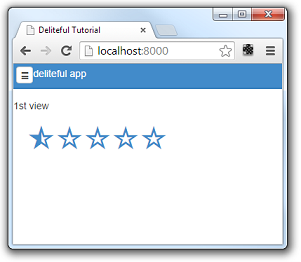
Congratulations! You just created and deployed your first deliteful application.
Running on a Mobile Device
Deliteful components are designed to run on mobile as well as desktop. You can run the application on a mobile
device, for this you just have to add some directives at the top of index.html:
<head>
<meta name="viewport"
content="width=device-width,initial-scale=1,maximum-scale=1,minimum-scale=1,user-scalable=no"/>
<meta name="apple-mobile-web-app-capable" content="yes"/>
...
</head>
Run the Demo
Click here to see the live demo: Deliteful Tutorial - Part 1
Next Step
Before we start building our own app, let's now have a quick look at some deliteful components that make up this basic application.