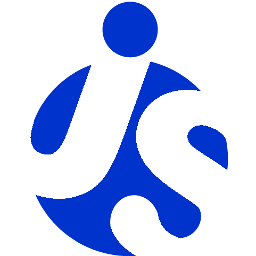Getting started with delite
Get started on building a UI element with delite
Start building your own delite element using delite element generator
Install delite generator
Start with installing Node.js, then you are ready to install Yeoman scaffolder and our delite generator.
$ npm install -g yo
$ npm install -g generator-delite-elementScaffold a new element
Just ask Yeoman to scaffold a new element in your package directory by answering a simple set of questions.
$ mkdir -p custom
$ cd custom
$ yo delite-elementRun it
Once your component has been generated you can run a generated sample using it.
$ open http://localhost/custom/samples/CustomElement.htmlHack it
The default scaffolded element is just a skeleton you are willing to hack on.
$ vi CustomElement.jsAlternatively
Alternatively you could have directly installed delite and build your element from scratch instead of using
Yeoman.
$ npm install -g bower
$ bower install delite
$ mkdir -p custom && cd $_
$ vi CustomElement.jsGo further
Don't hesitate to checkout the documentation to go further.
Once you have created your own element you might want to mix it with other existing elements from
deliteful and build your application from there.
$ npm install generator-deliteful-app
$ yo deliteful-app