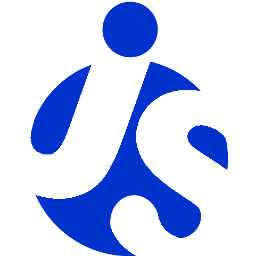requirejs-dplugins/svg!
This plugin loads an svg graphic and defines it in the DOM, so you can reference it in a <use> tag.
Example
define([
"requirejs-dplugins/svg!./icon1.svg", // <svg id="icon1"...
"requirejs-dplugins/svg!./icon2.svg" // <svg id="icon2"...
], function(id1, id2){
// id1 === "icon1" and id2 === "icon2"
})
This will fetch icon1.svg and icon2.svg and define two symbols in the DOM
xml
<svg>
...
<symbol id="icon1" viewBox="..." > ... </symbol>
<symbol id="icon2" viewBox="..." > ... </symbol>
</svg>
You can then use the icons anytime with
<svg>
<use xlink:href="#icon1"></use>
</svg>
Note that the first <svg> tag of your graphic should have an id attribute which will be used as the reference.
It should also have a viewBox attribute.
As an example, here is the minimal markup your graphic should follow:
<svg id="my-graphic" viewBox="0 0 80 120"> ... </svg>
Build
jsdom is used during the build step to merge all graphics in one sprite beforehand and save the result in a <layer>.svg.
When running the built version, this sprite is fetched as soon as one of the graphics inside is required.
Note that jsdom should be added to your application devDependencies property in package.json so it is
automatically installed with npm install.
The following command will do that automatically:
$ npm install --save-dev jsdom