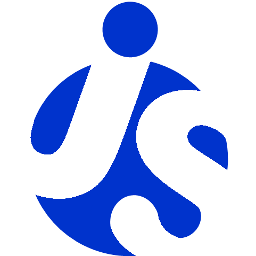Setup a project using deliteful
The various deliteful custom elements & modules can be consumed from two forms:
- the deliteful built AMD layer
- the deliteful source AMD modules
In order to install the built form:
bower install deliteful-build
Similarly, for the source form:
bower install deliteful
Both commands will install deliteful and its dependencies in a bower_components directory.
Using the source form is as simple as requiring the needed AMD modules using RequireJS:
require.config({
baseUrl: "bower_components"
});
require(["deliteful/Toaster", "requirejs-domready/domReady!"], function (Toaster) {
var toaster = register.createElement("d-toaster");
// or
var toaster = new Toaster();
//...
});
In order to consume the built form you first need to load the corresponding layer and then the AMD modules as follows:
require.config({
baseUrl: "bower_components"
});
require(["deliteful/layer"], function() {
require(["deliteful/Toaster", "requirejs-domready/domReady!"],
function (Toaster) {
//...
});
});
Note that loading the deliteful layer will automatically load the delite layer.
When using the source form (or the built form if needed), you can build your resulting application using the grunt-amd-build project.
Alternatively you can use the deliteful Yeoman generator to setup the project structure.