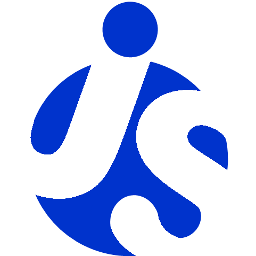deliteful/SidePane
deliteful/SidePane is a sliding pane displayed on the side of the screen. It can be displayed on top of the page (mode=overlay) or can push the content of the page (mode=push or mode=reveal). In push mode, the SidePane comes from out of the screen, like if the SidePane was pushing the content of the page. In reveal mode, the SidePane is already below the content of the page, the page reveals the SidePane during the transition.
This widget is hidden by default. Its visibility is controlled by show and hide methods.
Push and Reveal mode (left), Overlay mode (right)
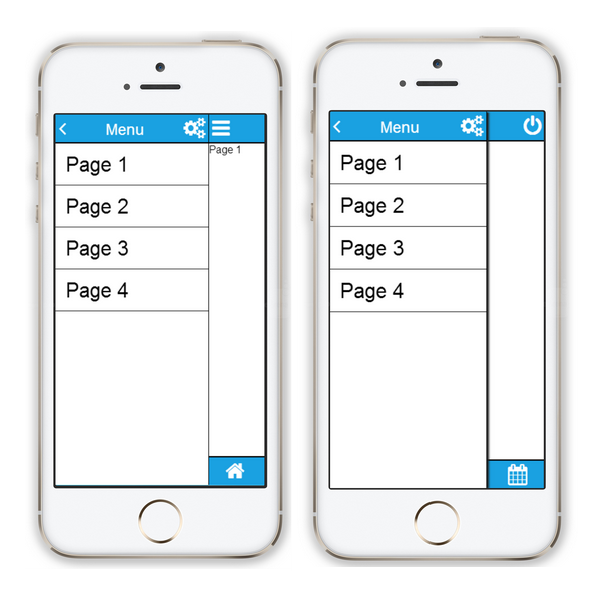
Table of Contents
Element Instantiation
Element Configuration
Showing/Hiding the SidePane
Element Styling
User Interactions
Enterprise Use
Element Instantiation
See delite/Widget for full details on how instantiation lifecycle is working.
Declarative Instantiation
require(["deliteful/SidePane", "requirejs-domready/domReady!"], function () {
});
<html>
<d-side-pane mode="overlay">
Place content Here
</d-side-pane>
<div style="width: 100%; height: 100%">
Main Page
</div>
</html>
Programmatic Instantiation
require(["deliteful/SidePane", "requirejs-domready/domReady!"], function (SidePane) {
var sp = new SidePane({mode: "overlay"});
sp.placeAt(document.body);
});
Element Configuration
This widget must be a sibling of html's body element.
The position attribute can be start or end which means left or right respectively in LTR mode. The resulting left or right position of the pane depends on the globalization configuration. See Enterprise Use for more informations.
If mode is set to "push" or "reveal", the width of the SidePane can't be changed in the markup (15em by default). However it can be changed in SidePane_template.less file. See Delite themes.
For disabling sliding animated transition, set animate attribute to false.
Showing/Hiding the SidePane
The SidePane is not visible by default. Use the show method to open it and the hide method to close it.
Element Styling
deliteful/SidePane has no visual appearance, it does not provide any CSS class for styling.
The height of a deliteful/SidePane is set to "100%" by default. As a consequence, the height of all its ancestors (including <body>) must also be expressed as percentage.
Styling Limitations
The following CSS layout attributes must NOT be changed. They are explicitly set by the container and are required for a correct behaviour of it: position, height, width (if mode is "push" or "reveal").
User Interactions
deliteful/SidePane can be closed using a swipe gesture. Set swipeClosing to true.
Enterprise Use
Accessibility
Relies on browser.
Globalization
deliteful/SidePane does not provide any internationalizable bundle.
Right to left orientation is supported by setting the dir attribute to rtl on the deliteful/SidePane element.
| Globalization Mode | position Value |
Resulting position |
|---|---|---|
| LTR | "start" |
Left |
| LTR | "end" |
Right |
| RTL | "start" |
Right |
| RTL | "end" |
Left |
Security
This widget has no specific security concern. Refer to delite/Widget for general security advice on this base class that deliteful/SidePane is using.
Browser Support
This widget supports all supported browsers. On Internet Explorer 9, transitions are not animated.