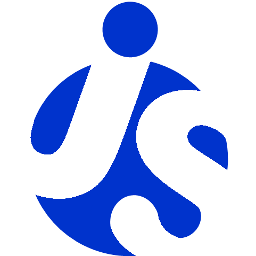Styling deliteful custom element widgets
Deliteful widgets come as one SomeWidget.js file and a folder SomeWidget/.
The latter holds one template and one CSS file for each of the provided themes: bootstrap, holodark (android) and ios.
The styles for each theme are first written in LESS then compiled to CSS browsers understand.
As for the template, it's written using the Handlebars syntax then converted to HTML on
the fly by the browser and inserted into the page.
For example let's look at the Slider widget. Like every widget, it has a Slider.js file and a Slider/ folder
- Slider.js, holds the logic of the widget
- Slider/
|_ Slider.html, is the template. It's compiled into HTML and inserted into the page.
|_ themes/
|_ bootstrap/
|_ Slider.css: is the CSS stylesheet for slider under the bootstrap theme.
You don't have to link it youself: you'll just need to
specify which theme you're using and it's automatically
fetched when you require the widget.
|_ Slider.less: is the LESS file that compiles to Slider.css, when typing
`grunt less` in your console.
|_ holodark/
|_ ios/
- samples/Slider.html
Open samples/Slider.html in your browser if you want to see what it looks like. By default, the bootstrap theme is loaded.
If you want to customize the look of Slider under the bootstrap theme, there are two ways you can do this.
- Edit
Slider/themes/bootstrap/Slider.css: this won't affect the other themes. Also this isn't the recommended way as you can lose your changes with a single unfortunategrunt less. However, it is simpler as it doesn't require a build step. - Edit
Slider/themes/bootstrap/Slider.less: this won't affect the other themes. If you're familiar with CSS preprocessors, we recommend this approach. Once you've made your changes, typegrunt lessin your console to regenerate the matching Slider.css.
You'll notice most classes inside Slider.css start with d-slider. That's a convention.
Leveraging this you can also choose to simply override theses classes with your own styles either by:
- creating a stylesheet and link it in your page.
<link rel="stylesheet" href="path/to/my-styles.css" type="text/css" />
- opening a
<style>tag directly in your page.
<style>
.d-slider { ... }
</style>
With both ways, your styles will be prioritized by the browser over the CSS files inside Slider/.
Note that this will affect the look of Slider under all themes.