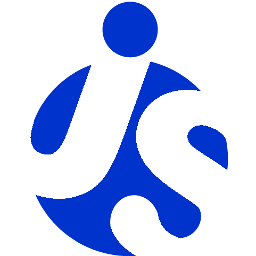delite/Template
delite/Template is a utility class that's constructed from an AST representing a widget template, and compiles it into
a function for creating a reactive template. It's used by delite/handlerbars! and designed
so it can be used with other template syntax parsers too, or used directly if templates are written in JSON.
AST
The AST is a tree of javascript objects where each object represents a DOM Element (aka tag) or plain text.
An object representing a DOM Element will look like:
{
tag: "BUTTON",
// hash mapping attribute name to attribute value
attributes: {
class: "..."
},
// hash mapping event name to handler method
connect: {
click: "myClickHandler" // name of method in widget to call on click event
},
// array listing property (or properties) on widget to point to this DOM node
attachPoints: [
"focusNode" // set this.focusNode to point to this DOM node
],
// children nodes to create under this node
children: [
...
]
}
The children of an Element are other Elements, or plain text (see next section).
All properties except for tag are optional.
Note that the widget root node itself already exists, and is not created by the template. However, the template can still set attributes and event listeners on the root node.
Binding text
There are two cases where a template represents text in the DOM:
- values for DOM node attributes
- values for text embedded within a tag
In both cases, the text value is represented as a string.
However, that string is not a simple string like "hello world", but rather a javascript expression,
for example this.label.
Thus, to represent boilerplate text, you would write a string that contains a string, like:
"'hello world'"
(Note the single quotes inside the double quotes.)
Example AST
Here's a full example:
{
// attributes to set on widget root node
attributes: {
class: "'d-reset' + this.baseClass" // javascript expression where this refers to widget
},
// children nodes to create under widget root node
children: [
// child Element (aka tag)
{
tag: "SPAN",
connect: {
click: "myClickHandler" // name of method in widget to call on click event
},
attachPoints: [ "focusNode" ], // set this.focusNode to point to this DOM node
children: [ ... ]
},
// plain text bound to javascript expression where "this" refers to the widget
"'some boilerplate text ' + this.label"
]
}
In handlebars syntax this would be:
<template class="d-reset ">
<span on-click="myClickHandler" attach-point="focusNode">...</span>
some boilerplate text
</template>
Note that label is escaped, so it cannot contain any HTML.