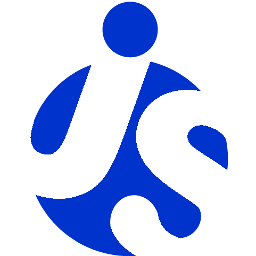delite/Scrollable
delite/Scrollable is a delite/Widget subclass which adds to the widget
scrolling capabilities based on the overflow: auto
CSS property.
Table of Contents
Extending Scrollable
Using Scrollable
Element Styling
User Interactions
Events
Enterprise Use
Extending Scrollable
By default, the scrolling capabilities are added to the widget's root node
(that is, the widget itself). The host widget can chose the node thanks to the property
scrollableNode. This property must be set by the subclass at latest in its render()
method.
First use-case: creating a widget extending delite/Scrollable
define(["delite/register", "delite/Scrollable", ...],
function (register, Scrollable, ...) {
return register("mywidget", [HTMLElement, Scrollable, ...], {
...
render: dcl.superCall(function (sup) {
return function () {
// Create a child element:
var myScrollableDiv = document.createElement("div");
...
this.appendChild(myScrollableDiv);
// Indicate the scrollable child element:
this.scrollableNode = myScrollableDiv;
sup.apply(this, arguments);
};
})
});
Characteristics:
- Fits for widgets with one single scrollable element.
- Exposes the API of delite/Scrollable.
Second use-case: creating a widget embedding widgets extending delite/Scrollable
define(["delite/register", "delite/Scrollable", ...],
function (register, Scrollable, ...) {
// In this use-case, does not extend delite/Scrollable
return register("mywidget", [HTMLElement, ...], {
...
render: dcl.superCall(function (sup) {
return function () {
var scrollableNode =
new ScrollableWidget(...); // a widget extending delite/Scrollable
...
this.appendChild(scrollableNode);
// If needed, add other scrollable widgets as child elements
sup.apply(this, arguments);
};
})
});
Characteristics:
- Allows a widget to have more than one scrollable element.
- Allows to hide the API of delite/Scrollable.
Using Scrollable
Scroll Direction
A widget extending delite/Scrollable can choose among several scrolling modes
through the scrollDirection property:
"horizontal": horizontal scrolling only."vertical": vertical scrolling only."both": horizontal and vertical scrolling."none": no scrolling on any direction.
Programmatic Scroll
In additional to the interactive scroll, the API of delite/Scrollable provides methods
for programmatic scroll:
* scrollBy(by, duration): scrolls by the given amount.
* scrollTo(to, duration): scrolls to the given position.
The arguments by and to must be an object with x and/or y properties, for example
{x: 0, y: -5} or {y: -29}, representing the desired amount of scroll, respectively
scroll position.
The duration argument of both methods is optional. It represents the duration of the scrolling
animation in milliseconds. If 0 or unspecified, the scrolling is performed without animation.
The method getCurrentScroll() returns the current amount of scroll, as an object
with x and y properties for the horizontal and vertical scroll amount. This is a convenience
method and it is not supposed to be overridden.
The following methods return true if the scroll has reached the maximum limit at the
top, bottom, left, or right limit of the scrollable content: isTopScroll(), isBottomScroll(),
isLeftScroll(), and isRightScroll().
Element Events
During interactive or programmatic scrolling, native "scroll" events are emitted,
and can be listen as follows (here, scrollWidget is the widget into which this
mixin is mixed):
scrollWidget.on("scroll", function (event) {
...
}
For widgets that customize the scrollableNode property, the events should be
listen as follows:
scrollWidget.on("scroll",
function () {
...
}, scrollWidget.scrollableNode);
At the beginning and at the end of a scrolling, a native "scroll" event is emmitted. "scroll" events can also be emitted during the scrolling. Note that, for performance reasons, mobile browsers typically suppress the events during the momentum phase of scrolling.
Element Styling
Style is defined by the CSS classes from the themes of the widget. CSS classes are bound to the structure of the widget as follows:
| CSS class name | Applies to |
|---|---|
| d-scrollable | The scrollableNode element (by default the root widget node |
| d-scrollable-h | Applied to scrollableNode if the property scrollDirection is "horizontal" or "both" |
| d-scrollable-v | Applied to scrollableNode if the property scrollDirection is "vertical" or "both" |
The following CSS layout attributes must not be changed: overflow, overflow-x, overflow-y.
User Interactions
The scrolling interaction is handled natively by the browser in a multi-channel responsive manner: touch scrolling gesture on touch-enabled devices and mouse/keyboard-driven scrollbars on touchless desktop browsers.
During interactive or programmatic scrolling, native "scroll" events are emitted,
and can be listened to as follows (here, scrollWidget is the widget into which
this mixin is mixed):
scrollWidget.on("scroll", function () {
...
}
For widgets that customize the scrollableNode property, the events should be listened
to on widget.scrollableNode:
scrollWidget.scrollableNode.on("scroll", function () {
...
}
Note that mobile browsers may not emit "scroll" events during the momentum phase of the scroll.
Enterprise Use
Accessibility
Keyboard accessibility is supported. All supported desktop browsers provide keyboard accessibility
for elements using the
overflow: auto CSS property.
Screen reader accessibility relies on screen reader's ability to work with HTML elements using the
overflow: auto CSS property.
Globalization
delite/Scrollable does not provide any internationalizable bundle. The only strings displayed
by the widget are coming from the elements added by user as scrollable content of this widget.
Right to left orientation is supported by setting the dir attribute to rtl on the
widget using delite/Scrollable.
Security
This class has no specific security concern.
Browser Support
This class supports all supported browsers.