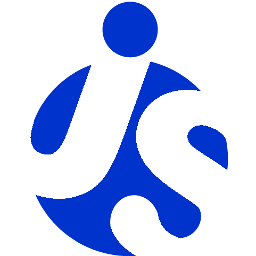delite/HasDropDown
delite/HasDropDown is a base class that provides drop-down menu functionality.
Widgets like Select, ComboBox, DropDownButton, DateTextBox etc. could use delite/HasDropDown
to implement their functionality.
However, note that it's geared towards desktop browsers. It doesn't adjust for phones, which should use an overlay rather than a dropdown, nor does it adjust for iOS tablets, which always enclose the dropdown in a tooltip.
This will be addressed somehow in the future.
Usage
First, make your widget extend delite/HasDropDown:
register("my-widget", [HTMLElement, HasDropDown], {
...
});
Then, either set the value of HasDropDown#dropDown to an existing widget:
register("my-widget", [HTMLElement, HasDropDown], {
dropDown: new MyMenu()
});
Or, override the HasDropDown#loadDropDown() and HasDropDown#isLoaded() methods to allow for lazy instantiation
of the drop-down (see "Dynamic & lazy-loading drop-downs", below).
Optional node properties
Note: All of these properties can only be set before Widget#render() is called.
buttonNode
By default, delite/HasDropDown will use either focusNode or domNode as the element to click to display the drop-down.
If you want to use a specific element to click to display the drop-down instead, attach that element to buttonNode.
popupStateNode
When a drop-down is opened, a CSS class d-drop-down-open attribute is added to indicate that the drop-down is open.
By default, these changes apply to focusNode, or buttonNode if there is no focusNode.
Attaching an element to popupStateNode will cause these changes to occur on that element instead.
aroundNode
When the drop-down is opened, it is positioned based on the location of domNode.
Attaching an element to aroundNode will cause the drop-down to be positioned relative to that element instead.
Dynamic & lazy-loading drop-downs
By default, HasDropDown assumes that a delite widget has been created and assigned to HasDropDown.dropDown
before the widget starts up.
This works well for drop-downs that always contain the same content and are available immediately,
but it may reduce startup performance and it makes it impossible to create dynamically populated/asynchronous drop-downs.
In order to work around these limitations, more advanced drop-down widgets can implement
HasDropDown#loadDropDown() and HasDropDown#isLoaded() instead:
register("my-widget", [HTMLElement, HasDropDown], {
isLoaded: function () {
// Returns whether or not we are loaded - if our dropdown has an href,
// then we want to check that.
var dropDown = this.dropDown;
return !!dropDown && (!dropDown.href || dropDown.isLoaded);
},
loadDropDown: function(callback){
// Loads our dropdown
var dropDown = this.dropDown;
if (!dropDown) { return; }
if (!this.isLoaded()) {
var handler = dropDown.on("load", this, function () {
handler.remove();
callback();
});
dropDown.refresh();
}else{
callback();
}
}
});
});
Forwarding keystrokes to the dropdown
Sometimes it's useful to leave focus on the anchor widget (i.e. the widget extending HasDropDown, rather
than the dropdown itself), but to delegate some keystrokes to the dropdown widget.
A typical example is a TimeTextBox widget, where the focus remains on the <input> so that the left/right
arrow keys can navigate between the characters, but the up/down arrow keys will switch between choices
in the drop down.
HasDropDown supports this usage pattern by calling dropdown.emit("keydown", ...) on the dropdown widget.
If the dropdown widget handles the keystroke, then it should call evt.preventDefault() so that the
HasDropDown widget ignores the keystroke.
Events
The delite/HasDropDown class provides the following events:
| event name | dispatched | cancelable | bubbles | properties |
|---|---|---|---|---|
| delite-display-load | on any show or hide action | True | True |
|
| delite-before-show | just before a child is shown | False | True |
|
| delite-after-show | after a child has been shown | False | True |
|
| delite-before-hide | just before a child is hidden | False | True |
|
| delite-after-hide | after a child has been hidden | False | True |
|