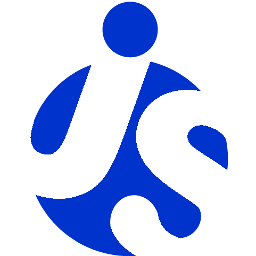delite/handlebars
delite/handlebars supports reactive templates,
so a template like below would automatically adjust the
DOM as the widget's iconClass and label properties were changed:
<button>
<span class="d-reset {{iconClass}}"></span>
{{label}}
</button>
Note that the binding is one-directional. Changes to DOM node values, such as when a user types
into an <input>, are not automatically reflected back to the widget.
A library like Liaison supports two way binding.
The delite/handlebars! plugin lets you put your template in a separate file, and then define the widget like:
define([..., "delite/handlebars!./templates/MyTemplate.html"], function(..., template){
...
template: template,
...
}
Internally, delite/handlebars! compiles the template into an AST format and then uses delite/Template to generate
the final template object that it returns.
Bindings
Widgets can contains expressions surrounded by the {{ and }} symbols.
Expressions can be either:
- widget properties (ex:
{{foo}}) - paths to widget properties (ex:
{{item.foo}}) - arbitrary javascript code (except for the
{{and}}tokens themselves) referencing widget properties and methods viathis., ex:{{this.selectionMode === "multiple"}}
Bindings are supported in attributes (ex: class="d-reset {{iconClass}}")
and as Element children (ex: <span>Hello {{name}}</span>).
Bindings should evaluate to plain text (or a boolean or number), but
not HTML. Special characters are escaped. For example, if name is <b>Bob</b>,
the above template will merely render as Hello <b>Bob</b> not as "Hello Bob".
Binding paths
Paths like {{foo.bar}} can be used in templates, but have limitations:
- If a property inside of
foois modified, the application needs to callthis.notifyCurrentValue("foo")manually to make the widget re-render. - When a top level property (
foo) is updated, any part of the template referencingfoo(for example,{{foo.bar}}) will cause a DOM update, even if the value offoo.baritself hasn't changed. This may cause unnecessary browser redraw/recalculation, for example due to unnecessarily resetting a node's class. - If the last property in a path is undefined or null, an empty string is substituted. For example, if
foo.bar.zazis undefined, thenclass="{{foo.bar.zaz}}"becomesclass="". However, this doesn't work if a parent property is null/undefined, i.e. iffoo.baris undefined.
Binding expressions
Expressions are meant for simple calculations inside of templates.
For more complex calculations, we recommend using computeProperties() to define new widget properties instead.
Expressions must be valid javascript, using the this variable, and quoting strings.
The expression must evaluate to a string, number, or boolean value. Some examples are:
multiple="{{this.selectionMode === 'multiple'}}"- setsmultipleto true or false depending onselectionMode- `
class="d-slider {{this.orientation === 'vertical' ? 'd-slider-vertical' : 'd-slider-horizontal'}}- sets classd-slider-verticalord-slider-horizontaldepending on value ofthis.orientation
Finally, here's an example of a template using simple widget property bindings, path bindings, and an expression:
<template>
{{a}} + {{item.b}} = {{this.a + this.item.b}}
</template>
Binding details
Handlebars aims to transparently do the right thing to make binding work automatically.
For example, if a template contains <input type=checkbox checked={{checked}}>,
handlebars (or actually Template) knows to set the checked property
rather than setting the checked attribute, since the latter action doesn't actually change the checked state.
More generally, handlebars directly sets the shadow property rather than the attribute whenever a shadow property exists.
In cases where there is no shadow property, handlebars converts the value to a string.
For example, in a template with <div aria-selected={{selected}}>, the
aria-selected property will be set to the string "true" or "false". This assumes (i.e. requires)
that the selected property in the widget is a strict boolean value,
rather than a falsy value like "" or a true-ish value like "hi".
About undefined substitution variables, imagine that all the bind variables in the following example are undefined:
<span class={{myClass}} aria-valuenow={{myValue}}>{{myText}}</span>
For the class attribute and innerHTML, undefined variables are treated like empty strings.
However, for other attributes, undefined is a special flag meaning to remove the attribute.
This is necessary especially for ARIA support, where (for example) aria-valuenow="" has a different
meaning that having no aria-valuenow attribute at all.
See the ARIA spec for more details.
So, if all the bind variables in the above example are undefined, it will essentially be rendered as:
<span class=""></span>
Widgets in templates
A template can contain widgets in addition to plain DOM nodes. In this case, the template
must list the required AMD modules via the requires attribute on the root node:
<template requires="deliteful/Button, deliteful/ProgressIndicator">
<d-button>{{buttonText}}</d-button>
<d-progress-indicator value="{{piValue}}"></d-progress-indicator>
</template>
This technique can also be used to load other required modules, such as delite/a11yclick.
Hiding and showing nodes in a template
Although we don't support {{#if}}, you can show/hide nodes in a template like:
<template>
<div d-hidden="{{myHideFlag}}">...</div>
<div d-shown="{{myShowFlag}}">...</div>
</template>
Note that this requires including the common CSS defined by the themes (coming from themes/common/global.less),
so your widget must reference the delite/theme! plugin:
define([..., "delite/theme!"], function(...) { ...
Attach points and events
Special attribute names allow setting up references to nodes in the template, and setting up event handlers on those nodes.
A template like:
<template>
<button attach-point="{{focusNode}}" on-click="{{clickHandler}}">click me</button>
</template>
will set this.focusNode to point to the <button>, and setup a listener for the "click" event to call
this.clickHandler.
Unsupported constructs
- Helpers like
{{fullName author}}, although you could call{{this.fullName(this.author)}} {{#if}}and{{#each}}, although see section above about hiding and showing nodes.
Partly these are unsupported because they are difficult for reactive templates, and partly to keep the code size of the Handlebars and template engine minimal.