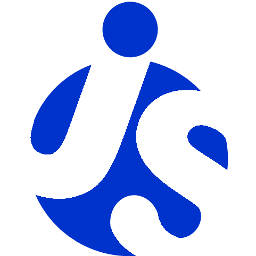Color Utilities
Some color models & utilities used in particular by the Treemap Web Component
Learn how to add dcolor utilities to your Web or Mobile Hybrid Application!
Install the dcolor module
Start with installing Node.js, then you are ready to install bower and using bower the dcolor module.
$ npm install -g bower
$ mkdir -p my-app
$ cd my-app
$ bower install dcolorUse it in your application
Edit the application code to include the dcolor module and use it.
tag.
<head>
<script src="bower_components/requirejs/require.js"></script>
<script>
require.config({ baseUrl: "bower_components "});
</script>
<script>
require(["dcolor/Color"], function(Color) {
var color = new Color("red");
});
</script>
</head>
<body>
</body>Go further
Don't hesitate to checkout the documentation to go further.