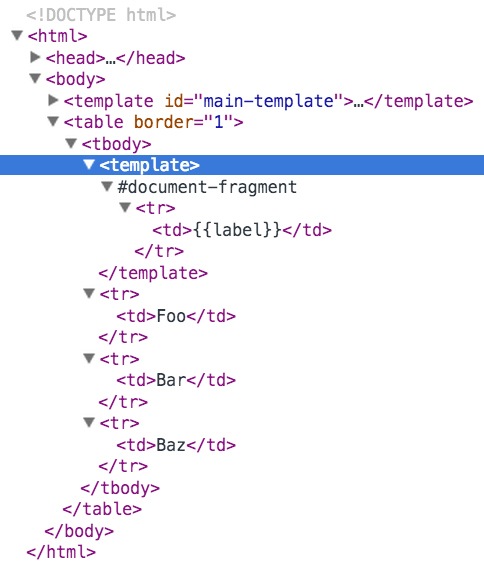Conditional template instnatiation
<template> can be instantiated conditionally with <template if="{{condition}}"> syntax, for example:
<template if="{{condition}}"> inherits the data model from containing <template> by default. You can explicitly specify bind="{{model}}" to use a different model, or use repeat="{{observableArray}}" to generate repeating template instance by the condition.
Template reference
<template> can refer to another <template> so that the content of the latter <template> is instantiated next to the former <template>. Below example uses the same template for single template instantiation as well as repeating template instantiation:
Attribute template
Browsers that don't natively support <template> don't allow you to place <template> at the place of <tr>, <td>, <option>, etc. It prevents you from repeatedly creating those elements though you'll need them often. To address that issue, liaison handles a special HTML syntax that turns a regular HTML element to a template. Below template creates multiple <tr>s when it's instantiated:
Under the hood, attribute template creates a <template> with attribute template's content (including the element with template attribute itself), like below: